The picture above is my entire home lab minus 1 machine which doesn’t fit on a shelf. Here is a basic sketch of my network diagram, and I will explain each item in detail
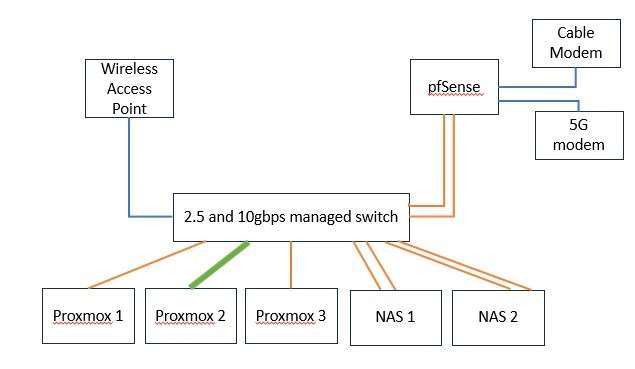
On the top shelf of the book case is the wireless access point (TP-Link TL-WA3001) and the pfSense firewall/router (Hunsn N100 mini PC). Out of sight and not in the picture are the cable modem and the 5G modem. As I mentioned before, I work from home and bill by the hour, so I can’t be offline because of an internet outage. So its worth it to me to have two internet providers. pfSense is configured to push our website traffic out over one modem and all of the normal web browsing traffic out over the other to achieve a bit of load balancing. pfSense will automatically fail over all traffic to the one or the other modem, if one goes down. The modems are connected by 1 gbe connections.
On the second shelf is my managed network switch. It has 24 ports of 2.5 gbe ethernet and 6 ports of 10gbe SFP+. It is very much overkill for my needs, but I was running out of ports on my old switch and I wanted to mess around with link aggregation. I have a link aggregation (LAGG) using the LACP protocol between my pfSense box and the switch, and between the switch and my two NAS devices. None of my Proxmox servers has more than one network interface currently, but I may upgrade them to LAGG in the future. My main Proxmox server (number 2) has a 10gbe connection to the switch. The wireless access has a 1 gbe connection, because like the modems, the built in network interface is limited to this speed. The switch is set up for VLANs as I outlined in earlier chapters. As a result the links between pfSense and the switch, and the switch and the wireless access point and the Proxmox servers are all trunk connections. My NAS devices are each on dedicated VLANs (one on the trusted and one on the untrusted). All my other connections (Ring alarm, Pi Star, etc. are untagged ports on the switch.
On the third shelf is my main Proxmox server, an HP Elitedesk Mini G9 with an Intel i5-12500T CPU and 64gb of memory. This server hosts virtually everything in my home lab. Also on this shelf is a Pi-Star hotspot (for my ham radio hobby), and our Ring alarm system. The Ring alarm is hardwired so it can’t be defeated with a radio jammer, which seems to be a thing these days.
On the last shelf, I have my third Proxmox server, a GMKTek NucBox G3, with an N100 cpu and 32 gb of memory. This server basically only hosts Openmediavault (as a backup destination for my NAS boxes) and Ansible. I have two external SSDs connected to it for redundant backup storage. It is a very low power device and runs at 6 watts. Next to that I have my Synology DS 220+ and Terramaster F2-423 NAS units.
Out of sight is my original Proxmox server (I call it number one, even though its not my main workhorse). It is a HP Z640 workstation with a Xeon E5-2690v3 CPU and 128 gb of memory. It is a GREAT server. The only problem with it is that it draws a TON of power. This one box will draw 100 watts at idle on its own, where all of the other equipment combined only draws 130 watts on average. That includes the modems and everything. I now use this as my “sand box” where I experiment with new software. That way if I blow it up, it doesn’t mess with Lee-Ann’s food blog at all.
Also out of sight is a small uninterruptible power supply (UPS) that keeps all of this equipment running in the event of a power failure. Right now it is good for about 20 minutes of down time (which is fine if I am home and can start up the generator. In the future I will be adding a power station to keep it running for hours if need be.
